 Today for Freebie Friday, I am sharing a file that will allow you to print messages on brown paper lunch bags. I followed the instructions found here. I taped my bag just like she did. She mentions the trial and error it takes to print on the right side of the bag. After fumbling around and trying to print a few myself, I made your life easier. All of the messages are designed in the middle of the bag so it really doesn't matter which side of the bag you print on. Like the instructions say, feed the taped end of the bag into the printer first. If your printer has a slidey thing to use when your paper is smaller than letter size, use it so the bag doesn't slide around. If you happen to print yourself some paper bags, I would love it if you sent me an image so I can share it.
Today for Freebie Friday, I am sharing a file that will allow you to print messages on brown paper lunch bags. I followed the instructions found here. I taped my bag just like she did. She mentions the trial and error it takes to print on the right side of the bag. After fumbling around and trying to print a few myself, I made your life easier. All of the messages are designed in the middle of the bag so it really doesn't matter which side of the bag you print on. Like the instructions say, feed the taped end of the bag into the printer first. If your printer has a slidey thing to use when your paper is smaller than letter size, use it so the bag doesn't slide around. If you happen to print yourself some paper bags, I would love it if you sent me an image so I can share it.
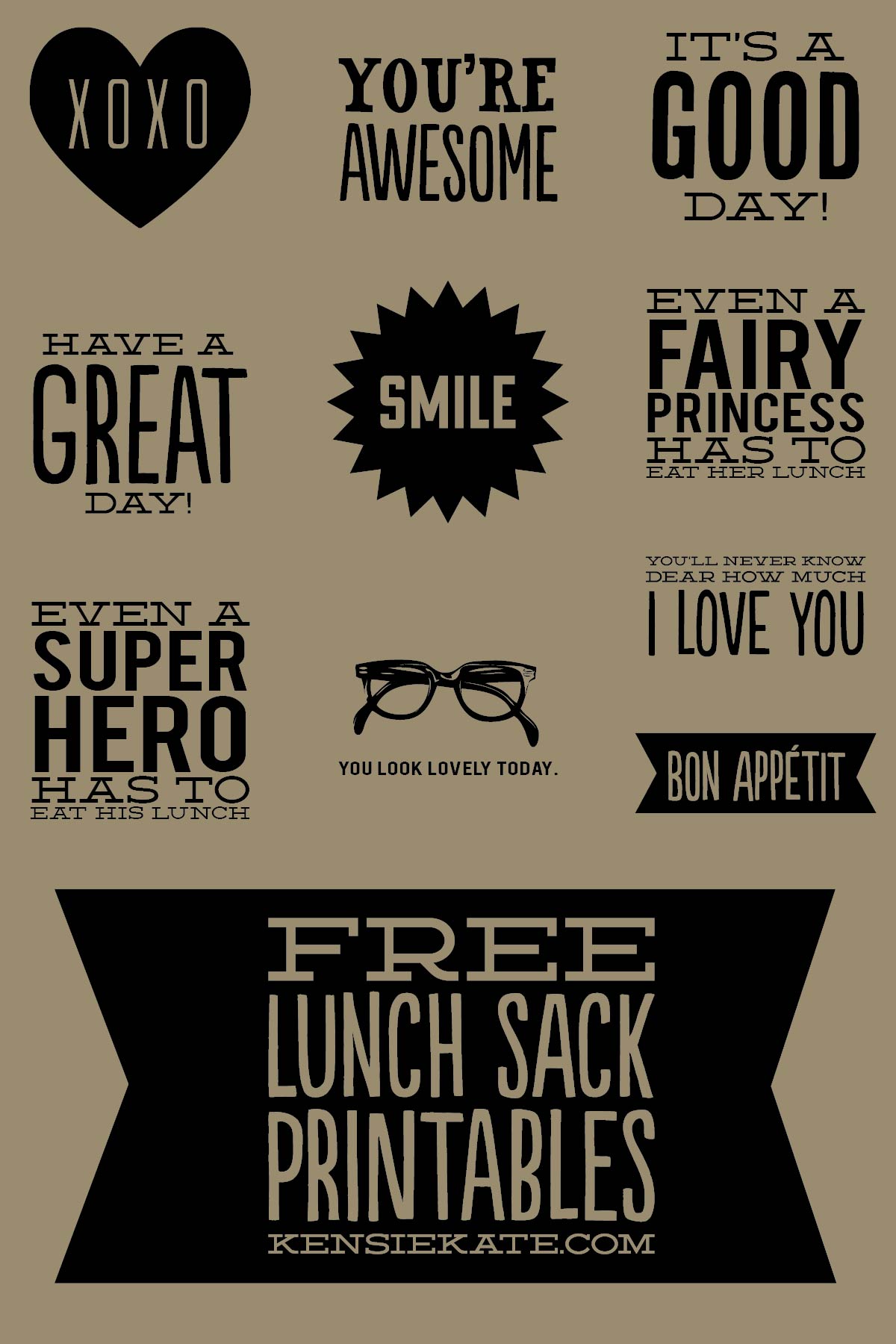
The file can be found here. When printing, make sure you use customize the printer presets so that your paper size is 5.5 x 10 inches. Enjoy!